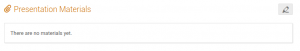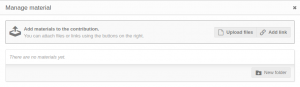If you are having trouble adding materials to your abstract/contribution, please take a look at the following troubleshooting steps.
- Anyone listed as a speaker when you created the abstract, should have full Speaker privileges. Please make sure you are signed-in to indico using the account associated with the correct email address.
- Many people have an institution email account and also one associated with Fermilab (by logging in with your Services username and password). It may be that you logged in through Fermilab but selected your institutional indico account as the speaker role.
- One way to remedy this is to add your institutional email to your Fermilab indico account, which should link the registrations (after you verify the email address).
- However, if you do not wish to do that we can manually add an alternate indico account to the contribution, which would give that account full speaker privileges as well. If you wish to do that, let us know by replying to this email.
- Once you are logged in with an account that has speaker privileges, you should be able to upload a PDF by selecting the little pencil icon next to Presentation Materials.
Then select Upload files in the following pop-up window and follow the on-screen instructions to select and upload your files.
Hopefully, this will resolve your issue but if you are still having problems after following these steps, please reach out.